API Documentation
Integrate MercuryAI into your applications with our simple, powerful API.
Getting Started
Authentication
All API requests require an API key for authentication. You can get your API key from your MercuryAI dashboard.
Authorization: Bearer YOUR_API_KEYBase URL
All API requests should be made to the following base URL:
https://api.mercuryai.in/v1Endpoints
POST
/generate
Generate text using any supported AI model.
Request Body
{
"model": "gpt-4o",
"prompt": "Write a short poem about AI",
"max_tokens": 100,
"temperature": 0.7
}Response
{
"id": "gen-123456",
"text": "Silicon dreams in digital space,\nThoughts electric, learning apace.\nHuman-made minds that grow and see,\nPartners in our shared destiny.",
"model": "gpt-4o",
"usage": {
"prompt_tokens": 7,
"completion_tokens": 28,
"total_tokens": 35
}
}POST
/chat/completions
Generate a chat completion with any supported AI model.
Request Body
{
"model": "claude-3-sonnet",
"messages": [
{"role": "system", "content": "You are a helpful assistant."},
{"role": "user", "content": "What is artificial intelligence?"}
],
"temperature": 0.7
}Response
{
"id": "chat-123456",
"object": "chat.completion",
"created": 1678048400,
"model": "claude-3-sonnet",
"choices": [
{
"message": {
"role": "assistant",
"content": "Artificial intelligence (AI) refers to the simulation of human intelligence in machines that are programmed to think and learn like humans. It encompasses various technologies and approaches that enable computers to perform tasks that typically require human intelligence, such as visual perception, speech recognition, decision-making, and language translation."
},
"finish_reason": "stop",
"index": 0
}
],
"usage": {
"prompt_tokens": 23,
"completion_tokens": 64,
"total_tokens": 87
}
}Client Libraries
JavaScript/TypeScript
Install our JavaScript client library:
npm install @mercuryai/clientExample usage:
import { MercuryAI } from '@mercuryai/client';
const mercury = new MercuryAI('YOUR_API_KEY');
async function generateText() {
const response = await mercury.generate({
model: 'gpt-4o',
prompt: 'Write a short poem about AI',
maxTokens: 100,
temperature: 0.7
});
console.log(response.text);
}
generateText();Python
Install our Python client library:
pip install mercuryaiExample usage:
import mercuryai
client = mercuryai.Client("YOUR_API_KEY")
def generate_text():
response = client.generate(
model="gpt-4o",
prompt="Write a short poem about AI",
max_tokens=100,
temperature=0.7
)
print(response.text)
generate_text()Ready to get started?
Sign up for MercuryAI and get your API key today.